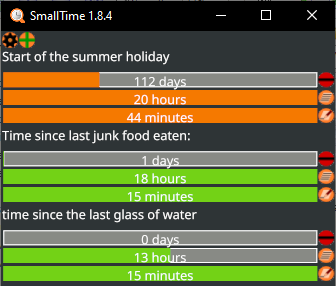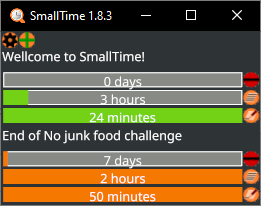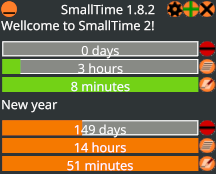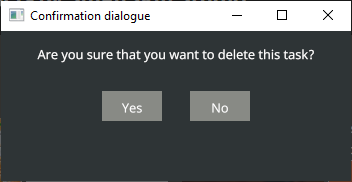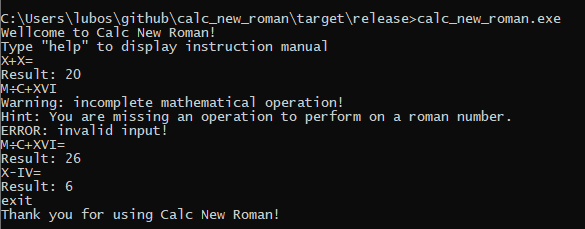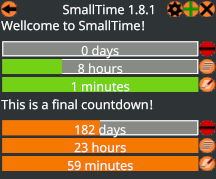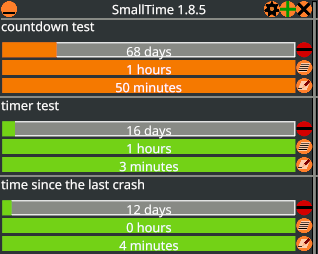
Polishing the existing features
With all the basic features in place for some time, there was enough room to continue polishing the existing features and keep the main focus on improving stability as much as possible.
The most noticable improvements for the upcoming SmallTime 1.8.5 are graphical task separators to keep the list of tasks more readable. AThe most noticeable improvements for the upcoming SmallTime 1.8.5 are graphical task separators to keep the list of tasks more readable. Another quality-of-life improvement is the ability to resize the app window in both docked and classical mode. The window size will persist even if you turn the app off and on again.
TThe changes deeper under the hood include more optimisation for Smalltime file handling and error messages for very obscure multithreading issues, which would probably mean that you wouldn’t even get to starting SmallTime before encountering this error everywhere else in your operating system.
Bugs found in SmallTime 1.8.4
While stabilizing areas where potential undefined behavior could occur, a bug causing the application to crash when DPI scaling is turned on in your system was found. This issue will be documented very soon with a workaround to prevent it. This issue will be fixed in SmallTime 1.8.5. I was planning to release the next update at the end of August as the last update for the 1.8 series, but I will publish this update as soon as possible and finish the rest of the optimizations in the 1.8.6 release.
The sThe second bug is missing support for 32K (and highier??) screen resolutions. This is due to how app width is stored, and undesired behavior may occur when resizing the window above 16K screen size. I will be investigating the latest technologies currently available on the market to see how far I should go to take care of this issue once and for a very, very long time.