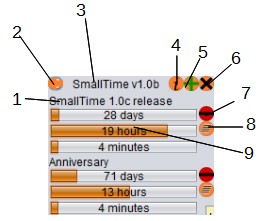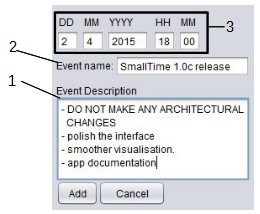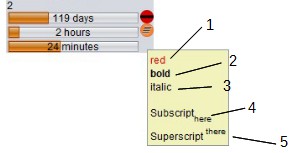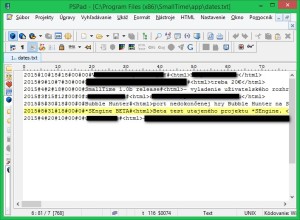SmallTime 1.0b is now in closed testing stage. I have done some basic documentation for this project and here is the preview. Note that many changes in SmallTime 1.0b will be only cosmetic, main changes will appear in 1.0c release, in which I will finaly repair program architecture that is defective by design and start adding new features.
1. Countdown overview
1. Event name
2. Minimise button
3. Application name and version.
4. Basic information about SmallTime
5. New countdown button
6. Exit application button
7. Delete current countdown
8. Detailed event information. It will be displayed after keeping your cursor on it for a second.
9. Time left to event
2. Adding a new countdown
1. Detailed event description. You can use basic HTML 4 tags to affect the text appearance.
2. Event name. It should be short enough to be seen in the window.
3. Event date. If you enter a number that is too high (for example 30th of February) it will result in wrong date calculation.
3. Advanced features
Text formatting
There are some features that are not exposed in the user interface of this application. If you are an advanced user, you can manualy edit countdowns change colors in the event descriptions and so on.
You can change text formatting with using HTML 4 tags. Here are a few examples:
1. Text color: <font color=“red“>red</font> . You can use any color you want
2. Bold text: <b>bold</b>
3. italic text <i>italic</i>
4. <sub> subscript</sub>
5. <sup> superscript </sup>
There are many other tags to experiment with. For more information, please check the HTML 4 documentation.
Manual event editing
You can manualy edit events if you want/need to do so. All events that you create are stored in a text file in Smalltime´s app directory. The file is called dates.txt . Elements of every event in this file are separated by # mark. This is a list of every event´s elements from left to right.
1. year
2. month
3. day
4. hour
5. minute
6. second
7. event name
8. event description. Every event description has <HTML> tags around it for advanced text formatting.
Disclaimer: This software was made for purpose of learning object oriented programming. It has some design flaws, that make it hard to add new features without bugs and will be rewritten when I will have time or when there will be public demand for new features. If you are interested in a specific feature you would like to see in this software, please send me an e-mail to lubosmudrak93@gmail.com .