After a bit of a delay, here comes the new release of Smalltime! The main focus was providing a smooth user experience, but this release also contains a tech demo of translatable texts and different formats of dates. However, there is no user interface for enabling and configuring this feature, so you will have to be patient. If you are interested in making translations for SmallTime, check the translation_manual.txt in the application directory and send me an email to lubosmudrak93@gmail.com
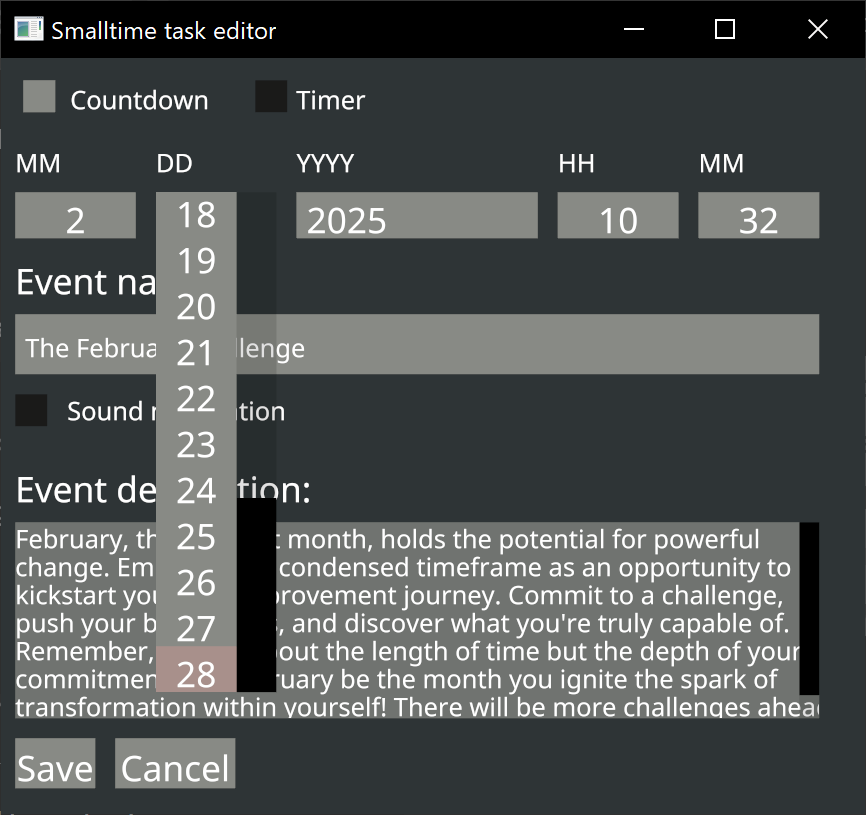
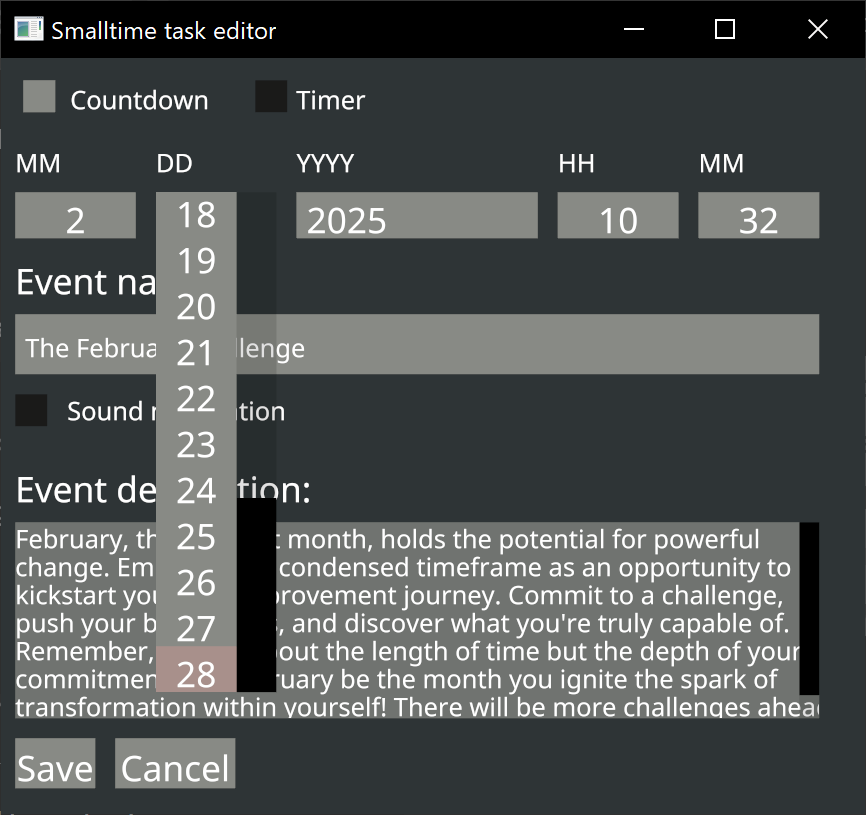
SmallTime 1.8.7
Version: 1.8.7
Published: April 14, 2024
212 Downloads
Changelog:
new features:
- redesigned task editor screen to be more dynamic
- added scrolling ability to the input fields for task name and task description in the task editor
- added info messages for the crashes caused by issues with CPU
- added a notification after upgrading to the new version of SmallTime Datafile
- added prerequisities for text internationalization support
- added support for different date formats: DDMMYYYY, MMDDYYYY, YYYYMMDD (not working with the translations disabled)
bug fixes:
- fixed the sound notification icon misalignment while resizing the window
- fixed crash while changing DPI settings while the settings window is opened
- fixed the wrong graphical indication for the percentage of year passed when creating a countdown that ended more than a year ago
- fixed a potential crash when there is a wrong input for the task date. The user interface is now not the only layer of protection against app crash in this scenario.
- fixed the issue when the first press of a backspace button was ignored after clicking behind the last letter of the task name and slightly moving the mouse cursor while doing so
- fixed displaying of invalid dates in the task editor
- fixed input field for the task name not being clickable in all it’s height